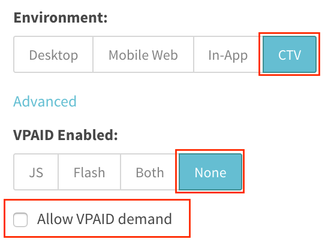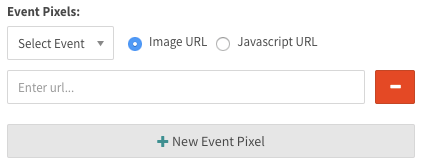Connected TV
Supply
Unlike desktop, mobile web, and in-app supply, connected TV supply is not compatible with VPAID demand. When the CTV Environment is selected on a supply tag, VPAID None becomes the default and VPAID demand is not allowed to serve through the tag. Because an opportunity is defined as a VPAID initialization, opportunities are not recorded on CTV tags.
When the Allow VPAID demand box is unchecked, SpringServe will ignore any VPAID response that is returned to a VPAID none tag, ensuring that you are truly serving VAST-only demand.
When the selected environment is CTV, the default macros in the supply tag are below. From experience, we have found that by hard-coding the width to 1920 and height to 1080, it will improve performance of CTV tags. Ex: http://vid.springserve.com/vast/xxxxxx?w=1920&h=1080&cb={{CACHEBUSTER}}&ip={{IP}}&ua={{USER_AGENT}}&app_bundle={{APP_BUNDLE}}&url={{APP_NAME}}&app_name={{APP_NAME}}&did={{DEVICE_ID}}
| CTV Macros | Required | Suggestions |
|---|---|---|
| w={{WIDTH}} | Yes | Hard-code to 1920 |
| h={{HEIGHT} | Yes | Hard-code to 1080 |
| cb={{CACHEBUSTER}} | Yes | |
| ip={{IP}} | Yes | |
| ua={{USER_AGENT}} | Yes | Detected by SpringServe, Macro must be available for proper detection. |
| app_bundle={{APP_BUNDLE}} | No | Not required but highly recommended |
| app_name={{APP_NAME}} | No | Not required but highly recommended |
| did={{DEVICE_ID}} | Yes | Specifically useful for Frequency capping to match proper Demand |
Demand
For viewability data on CTV tags, ask your demand partner if there is an impression pixel in the XML of the demand tag or if they have one that you should implement in SpringServe. To add an event pixel in SpringServe you could do so in the 'Settings' tab of your demand tag. You could add as many pixels as needed.
For a full list of SpringServes macros go here.
General guidelines to follow
| Do's | Dont's | |
Targeting | Buy CTV placements through a private deal ID | Use pre-existing targeting line items used for other targeting (mobile, tablet, etc.) Target above the fold or post-roll |
| Audience Targeting | There is limited 1st and 3rd party data available in CTV, so expect limited scale if choosing to use it | Use the following audience targeting as they are not supported on CTV: lookalike, remarketing, demo, age/gender, conversion tracking, in-market targeting, interest segment targeting |
| Format | Use VAST and high quality MP4 | Use VPAID, MRAID, FLV, WEBM these are not accepted on CTVs |
| Creative | Use creative up to 30s non-skippable | Use creative >30s or skippable ads |
| Frequency Capping | Take advantage of frequency capping. CTV users are engaged more than desktop users. You want to avoid displaying the same advertisement consecutively to the same user. Springserve uses Device ID frequency capping when available and when device ID is not supplied we use IP address as a failover method. | |
| Sizing | CTV in SpringServe's platform performs best with a height of 1080 and a width of 1920. |