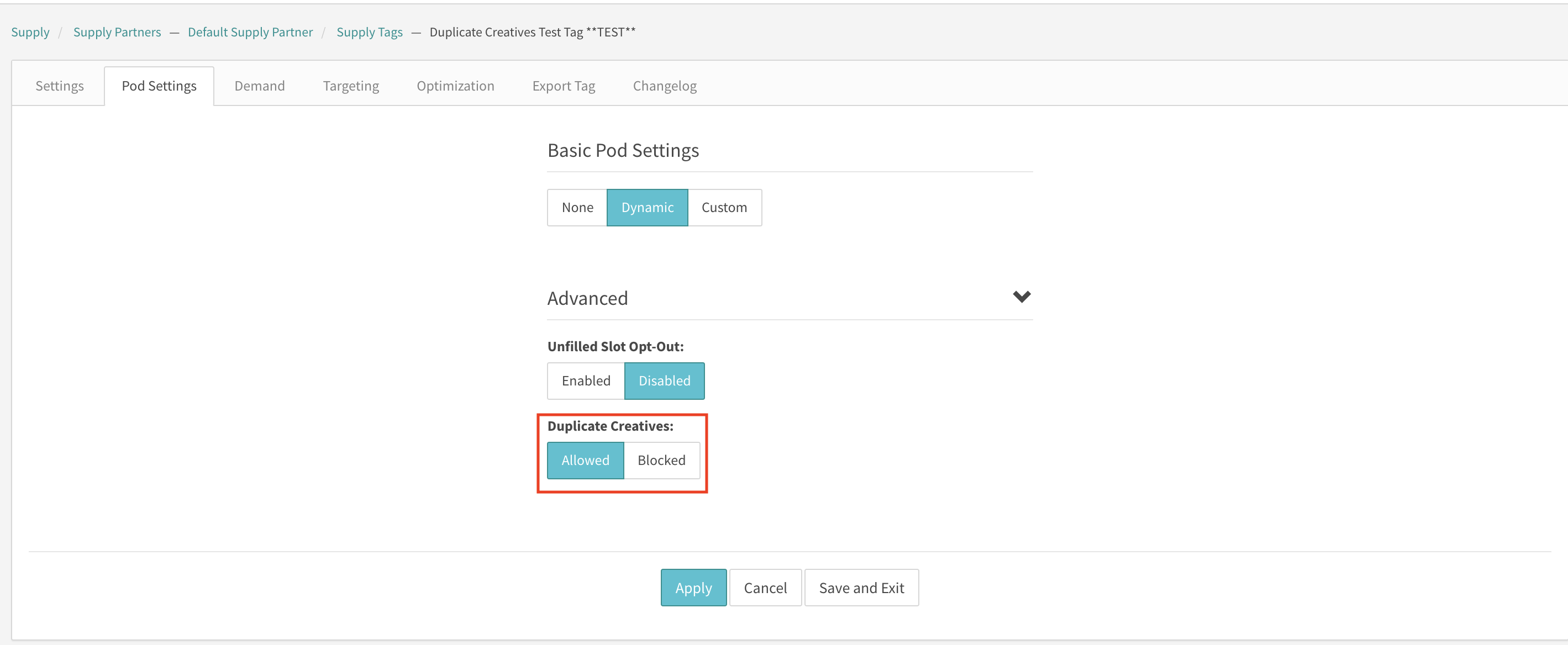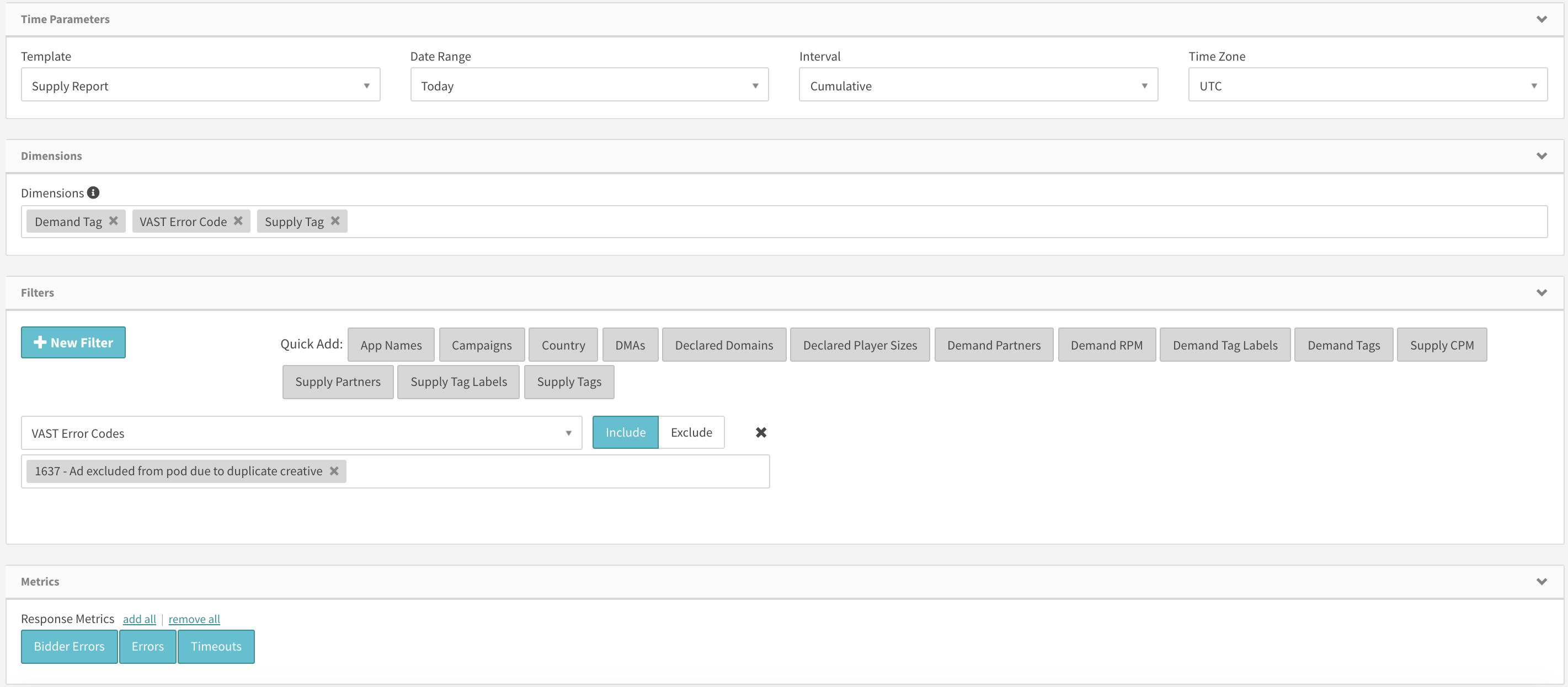Duplicate Creatives
Duplicate Creatives are available as a feature in SpringServe. This feature allows you the option to choose whether or not to allow duplicate creatives in the pod response when running your pod inventory.
Enabling Duplicate Creatives in the UI
In SpringServe, for any pod-enabled supply tag, in the Pod Settings tab, under the Advanced Section, you can choose to enable this setting. Note that this setting applies only when a Dynamic or a Custom Pod is selected. This is shown in the screenshot below.
To enable blocking duplicate creatives, select Blocked in the Duplicate Creatives pillbox. This setting is set to allowed by default.
How does this work?
To determine the uniqueness of a creative, SpringServe compares media file url returned in the VAST response of a demand tag. When this Setting is set to Blocked, SpringServe will throw out responses from demand tags that return the same media file url as another demand tag in the pod response. For the demand tags that get excluded from the pod due to their creatives being duplicate, the ad server will fire a VAST Error Code on the demand tag specifying that this was excluded from the pod due to the creative being a duplicate.
Reporting for Duplicate Creatives
You can run a report to get visibility on duplicate creatives by having VAST Error Code as a dimension or a filter. This view is highlighted in the screenshot below.
This reporting view above is a useful way for users to troubleshoot occurrences of duplicate creatives and find error metrics specific to the duplicate creatives vast error, namely:
- 1637: Ad excluded from pod due to duplicate creative
You can find additional information on Vast Error Codes at this link.